Additional Filters are ready to be added and mixed to your liking, and the summary bar is also now equipped to dance to the dates you apply to your Project!
What's New
There’s a party going on in the Filters fly-out and you’re the premier mixologist.
Two more filters have joined up with the recently added status filters, giving you ultimate control over the scene.
Use the new People filter to distill your view down to one or more specific individuals.
Use the Project filter to view one or more specific projects.
Have a taste for something stronger? Combine all four filters to get a super concentrated view.
With so many combinations at your fingertips, you can concoct a different dashboard every day, but we wouldn’t suggest it. No one likes a show-off.
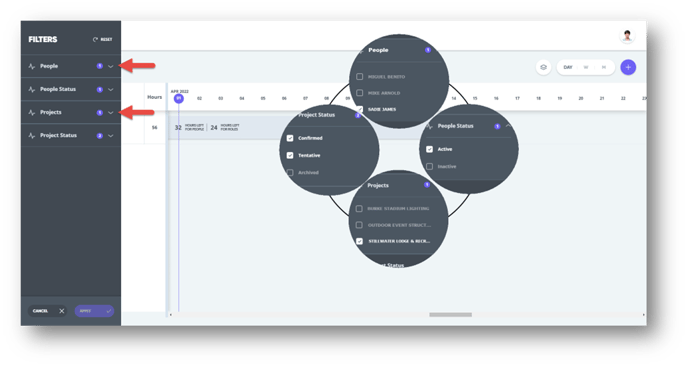
What's Changed
Want to dance? Grab the Projects summary bar and do the Electric Slide.
Slide it to the left or slide it to the right. All the underlying assignment dates change in one action. Time Warp, anyone?
Note: This functionality is currently available on the Day timescale only, but the Week and Month timescales are en route to the party!
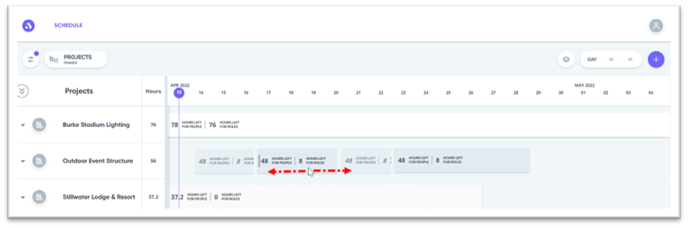
Filter and slide the night away, but please…Enjoy Responsibly.
