An existing team can be edited or deleted using Account Settings.
You can edit a team's name or delete the team entirely (if no people or roles are assigned to it).
Note: This functionality is only available for Resource Managers, Administrators and Owners.
- Select your Profile icon in the upper-right corner of the page and then select Account Settings from the drop-down menu to open the Account Settings page.
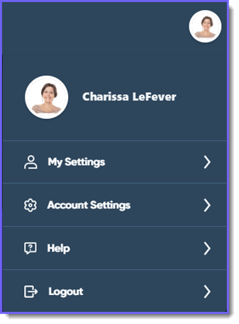
- Select Teams from the side menu.
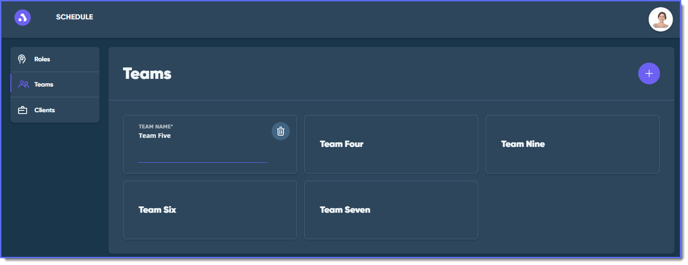
- To edit a team, select inside a Team Name field and enter any updates to edit an existing team.
- To delete a team, select the
 Delete button on the team's tile to delete it.
Delete button on the team's tile to delete it.
- You cannot delete a team with associated people or roles.
Any changes are saved automatically.
See Also:
