Look at you, receiving an invitation to join this elite club. Well played.
Here's how to get in the door:- Open the link provided in the email to access Audere.


- To save you time, the Email field automatically populates with the email address your invitation was sent to.
- Next, enter the password you would like to use in the New Password and the Confirm Password fields.
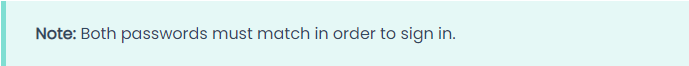
- Select Show Passwords to verify your passwords match.
- Select the Set Password button.
- Select the Sign In button to log into Audere.
- If your account has Multi-Factor Authentication (MFA) enabled, see the Signing Into Audere After Joining article for more information.
See Also:
