A phase and its underlying assignments can be deleted from the Schedule page.
To delete a phase:
- From the People or Projects views of the Schedule page, hover your cursor over an item in the list of phases, or tap the row if using a mobile device. The row color changes to indicate the phase that is affected.
- When the floating action icons display, select the
 More Actions icon and select Delete from the drop-down list.
More Actions icon and select Delete from the drop-down list.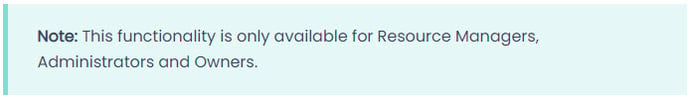

- If there are any associated assignments, they are deleted as well.
- An assignment can be deleted from multiple locations using the same method.
Caution: Generally, the floating action icons delete connections only; they do not delete the resource itself. However, if Delete is selected from the Projects: Phases view, the phase and any resource associations are deleted.
See Also:
