Welcome in some new Filter options, along with fun and easy-to-use bubble buttons to edit people or projects!
What's New
The gang’s all here!
The Role, Clients and Chargeable filters have joined the neighborhood. Who’s ready for a summertime block party?
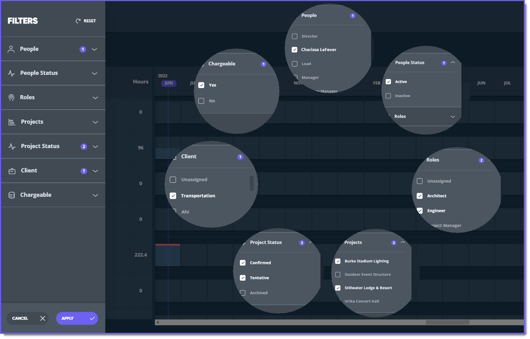
With a smorgasbord of filters, you can grab one or fill your plate to get your preferred outcome.
What's Changed
And what is a summertime party without bubbles?
Audere has joined the fun and you can, too! Add and update your people and projects from your Schedule views with floating bubble buttons!
Tap the bubbles to add, edit or remove project components such as phases, people and assignments by hovering over a Person, Phase or Project on the side menu. These buttons are available for all users above a Team Member.
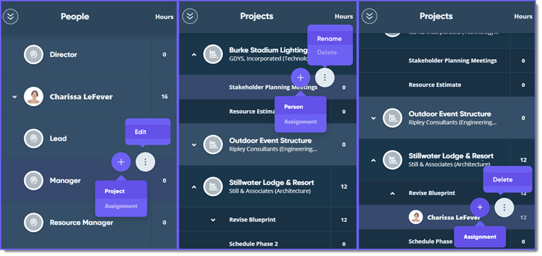
Note: The edit functionality has changed; you can now edit a name by clicking or tapping the More Actions ![]() button and selecting Edit.
button and selecting Edit.
But wait, there’s more to experience! The Schedule slide function previously only available at the project level is now available at the phase level.
Slide the Phase summary bar to the left or right to update all the associated assignment dates in one move.
That’s all for now, but we’ll drop in for another visit soon. Until then, enjoy your new neighbors!
See Also:
