- Help Center
- Manage Settings
- Personal Settings
Updating Your Profile Name
Your First and Last Name can be updated in the Profile section of My Settings.
To change your first or last name:- Select your Profile icon in the upper-right corner of the page and then select My Settings from the drop-down menu to open the My Settings page.

- Select your name to display the First Name and Last Name fields.

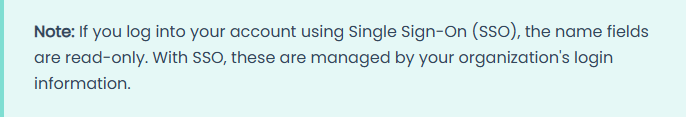
- Update your name(s) in the appropriate fields.

- Select anywhere else on the page to save your changes.
See Also:
Changing Your Password
Personalizing Your Schedule Page Display
Adding a Photo to Your Profile
