Assignment hours can be edited directly on the Schedule page or from the Edit Assignment dialog.
You can change the assignment hours in a couple ways:
Option 1: Edit Specific Hours
You can edit the assigned project hours for specific days, weeks or months directly on the Schedule.
- Expand the project, phase or person to display the hours.
- Select the Hours box you want to update and enter the new hours.
- The Hours box and new hours turn purple to indicate where the change is being made.

- The Hours box and new hours turn purple to indicate where the change is being made.
Option 2: Edit Total Assignment Hours
You can edit the total assigned project hours for specific individuals from the Edit Assignment dialog.
- From the People or Projects views of the Schedule page, hover your cursor over an assignment bar to display the floating action icons.

- Select the
 Edit floating action icon to open the Edit Assignment dialog.
Edit floating action icon to open the Edit Assignment dialog. - Select the existing hours in the Hours field and update the amount. The Percent field updates automatically.
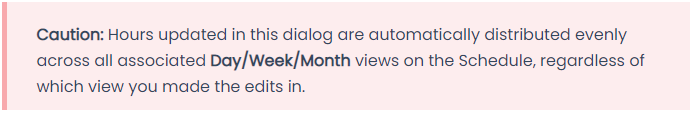
- Alternatively, updating the Percent field updates the Hours field automatically.

- Alternatively, updating the Percent field updates the Hours field automatically.
- Select the Additional Information button to view when People records were created and last modified. All fields are read-only.

- Created information includes:
- Date – The date the record was created. For example, Aug 3, 2023.
- Time – The time the record was created, in 12-hour format reflecting the time of the local machine. For example, 10:30 AM EST.
- By – The invited person or integration that created the record.
- If created by an active or inactive user, the name of the person who created the record displays here.
- If created by a deleted user, the word Deleted displays here.
- If created by an integration, the word Integration displays here.
- Modified information includes:
- Date – The date the record was last modified. For example. Aug 3, 2023.
- Time – The time the record was last modified, in 12-hour format reflecting the time of the local machine. For example, 10:30 AM EST.
- By – The invited person or integration that last modified the record.
- If last modified by an active or inactive user, the name of the person who last modified the record displays here.
- If last modified by a deleted user, the word Deleted displays here.
- If last modified by the integration, the word Integration displays here.

- Created information includes:
- Select the Apply button to save your changes or the Cancel button to exit the dialog without saving.
See Also:
