View a summary of your assignments from the Summary page.
The assignment Summary page displays the summary of the project, dates and hours for each assignment.- As a Team Member, the assignment Summary home page displays when you log into Audere.
- As a Resource Manager, Administrator or Owner, select the Audere
 logo to view your Summary home page.
logo to view your Summary home page. 
You can adjust your Summary home page view with the Current/Past Toggle and Sort Options.
| Current/Past Toggle: Switch between your Current and Past assignments. | |
|
|
| Sort Options: Select to sort assignments by the Project or Start/End Date. | |
|
Assignment Groupings
Based on your Current/Past and Sort selections, the page displays assignments in the following groupings. If no assignments fall into a grouping, no assignments display.
- Current and Start Date: Displays assignments that have a start date in This Week, Next Week or Beyond.
- Assignments with a start date in Previous Week or Beyond and an end date in Next Week or Beyond will also display.
- Past and Start Date: Displays assignments that have a start and end date in Previous Week or Beyond.
- Current/Past and Project: Displays assignments by project/leave category name (alphanumerical, ascending).
- Within each project/leave category grouping, assignments are sorted based on your Current vs. Past filter selection.
No Assignments
If you don't have any assignments (current or past), the message "No assignments" displays on your home page.
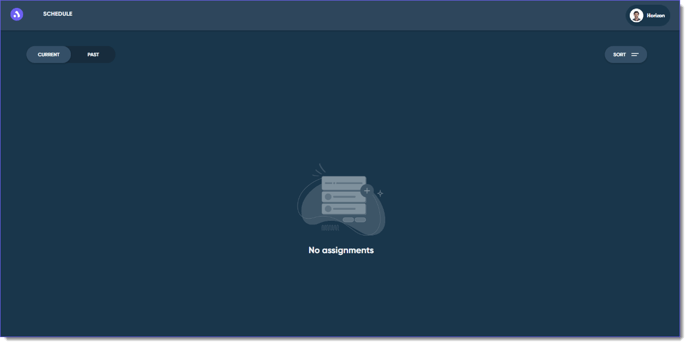
See Also:
