Each project in Audere can now be assigned a unique photo.
What's Changed
Nothing livens up a workspace quite like a nice photo. While creating a new project, the option has been added to upload a photo and give your projects some curb appeal!
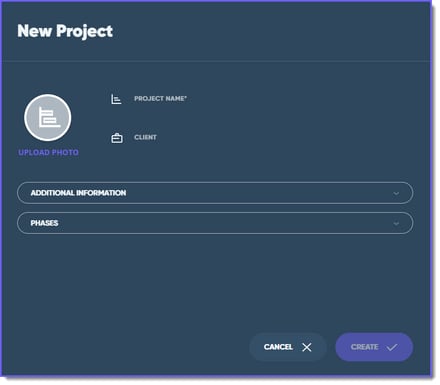
In addition, you can also change or delete existing project photos to accommodate your ever-developing sense of design.
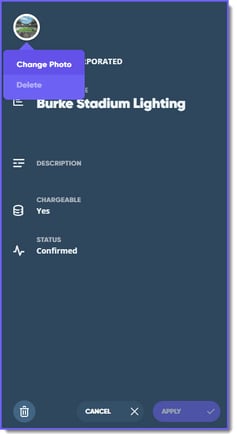
Known Issues
Greatness requires some trial and error. Thank you for being patient while we work on enhancements for the following issues:
- On the Project: People view of the Schedule page, the Assignment Start/End Date boxes may display empty or flash when creating, expanding or collapsing a person's assignment.
- Hold tight! After a few seconds, the correct assignment hours display.
- On the Project: Phase view of the Schedule page, the Phase Summary Bar texts may display misaligned.
- Refresh your page! If the text is still misaligned after a refresh, we'll have an enhancement soon.
- When dragging and dropping an Assignment Summary Bar on any Project view of the Schedule page, the user is able to add a new assignment selection box over an Assignment Summary Bar, prompting the New Assignment dialog to open.
- An enhancement is coming soon so your Schedule can be back in tip-top shape!
See Also:
